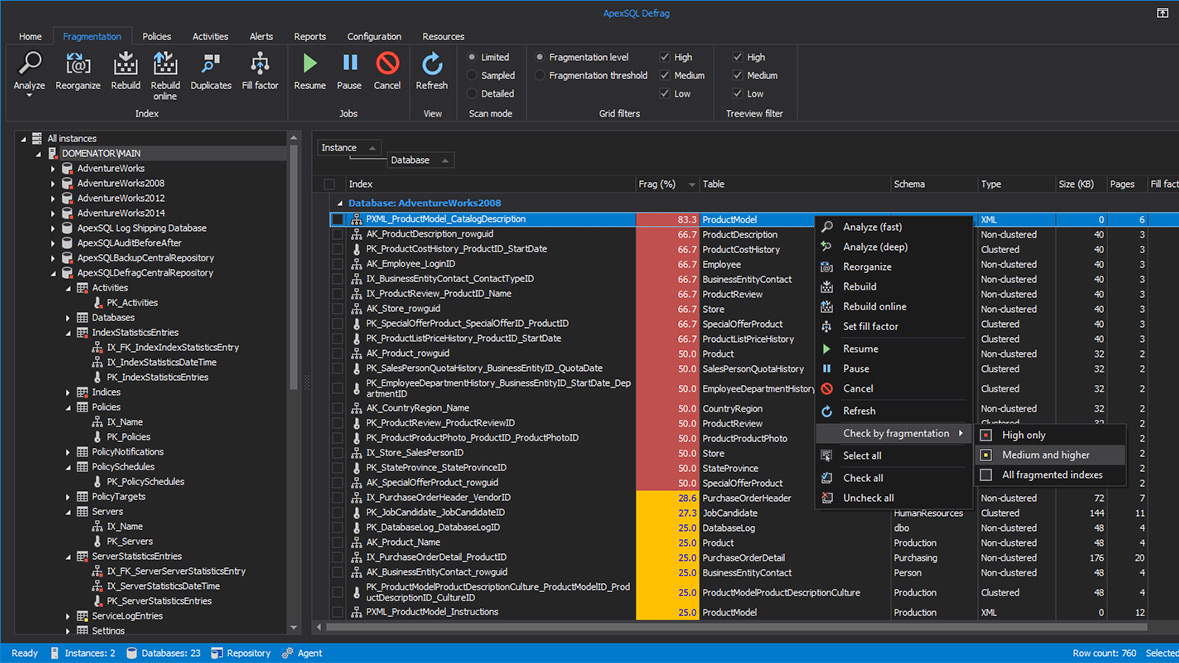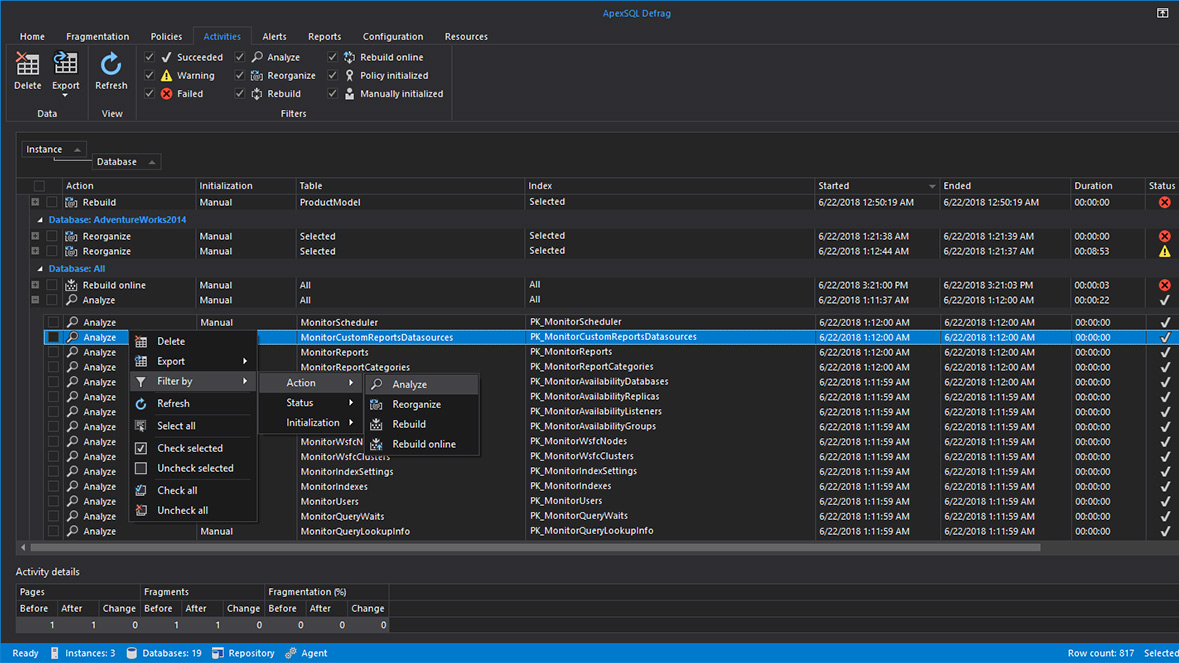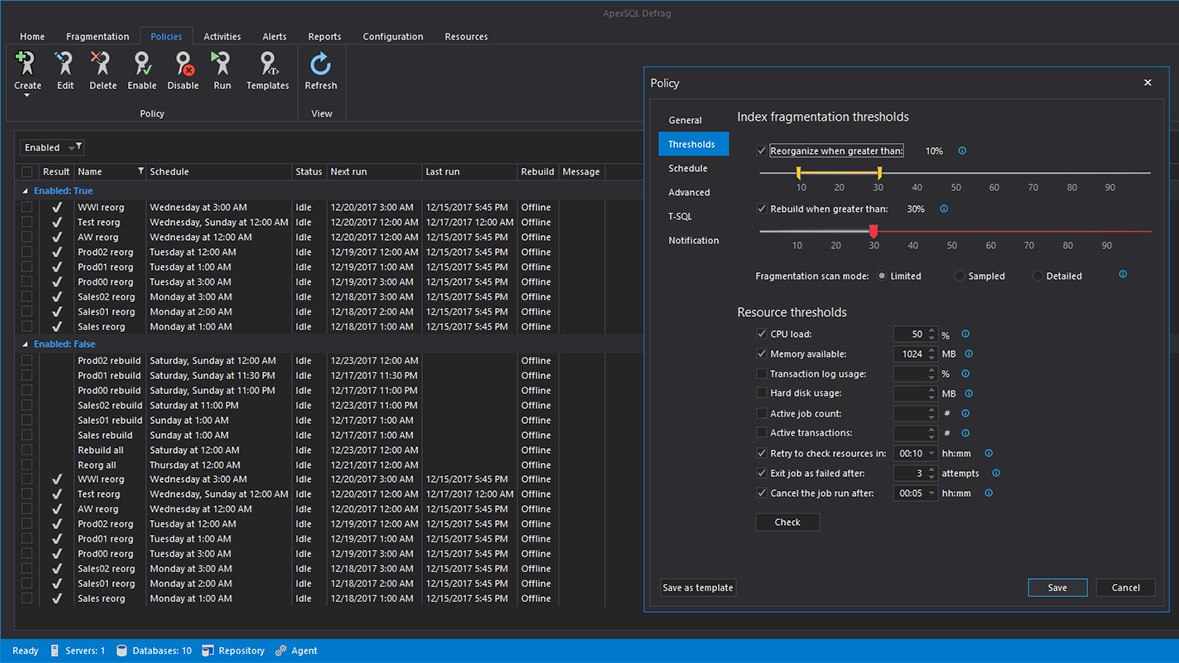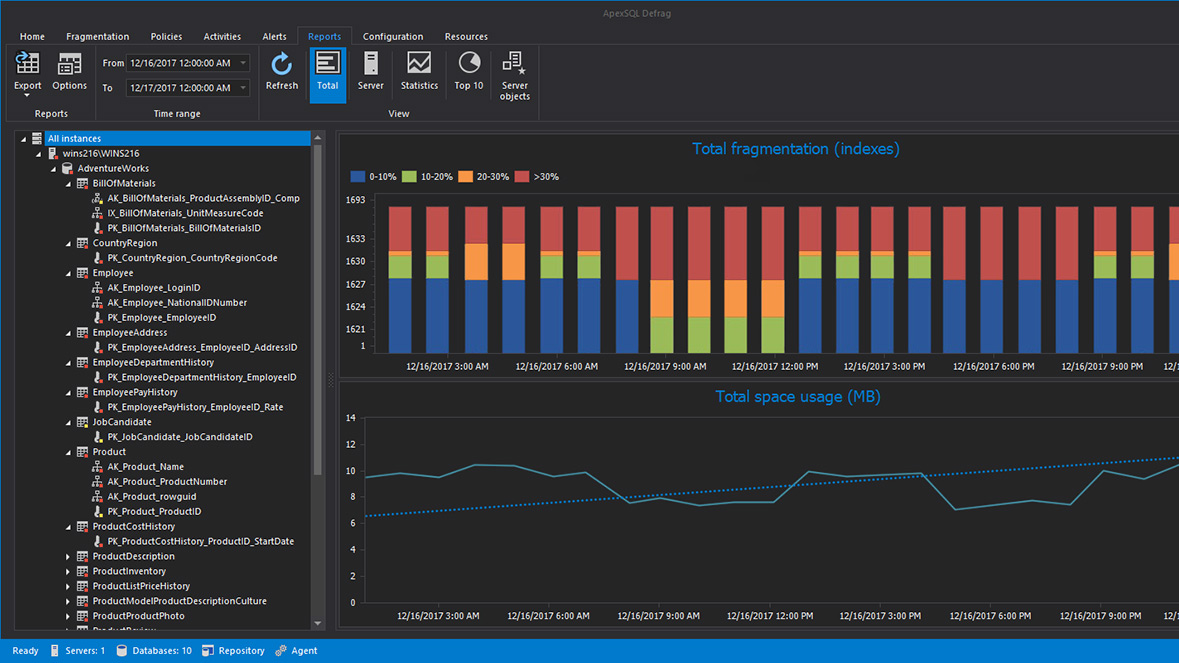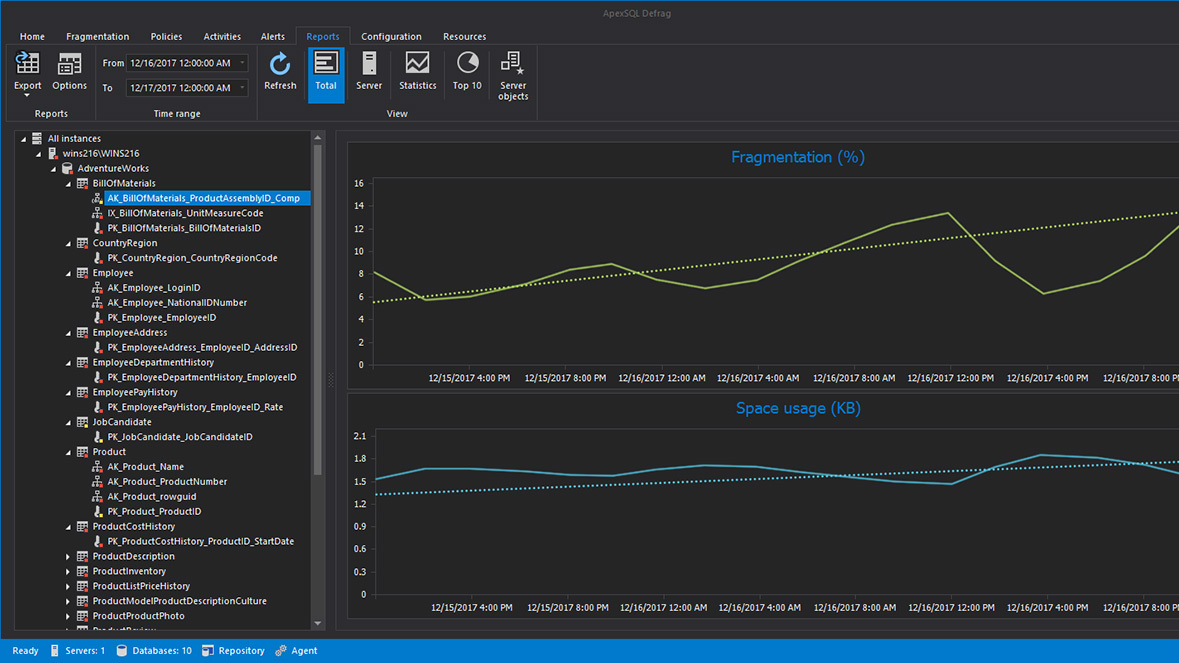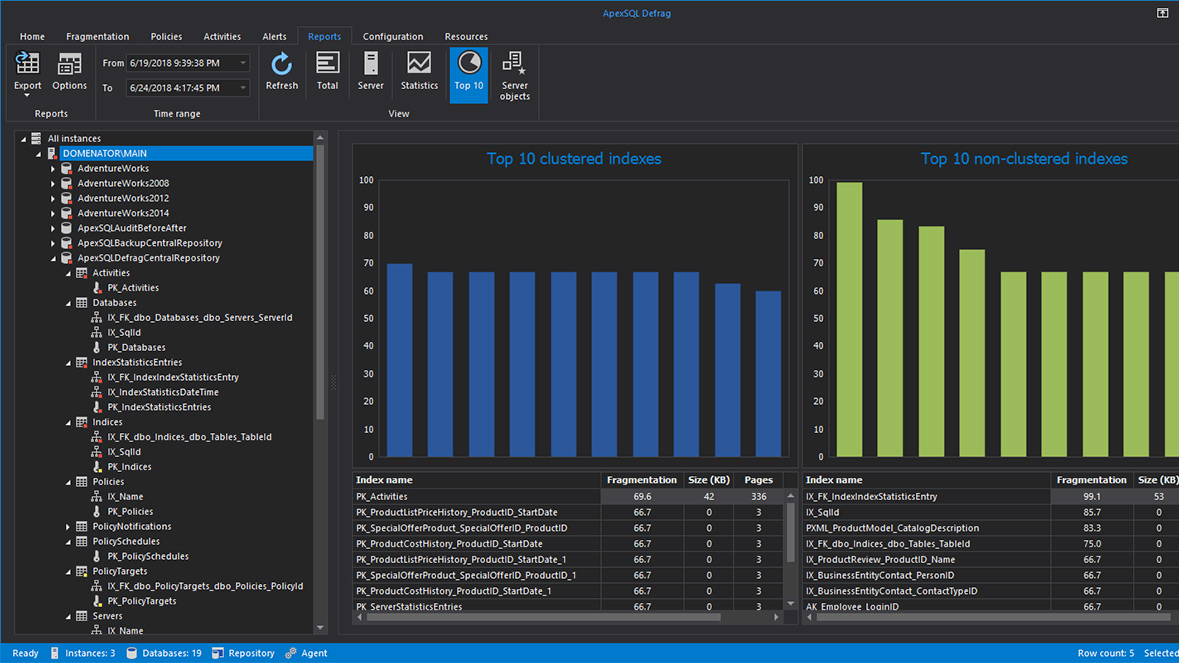SQL index monitoring and analysis
ApexSQL Defrag is a powerful application used for scheduled analyzing and defragmenting of SQL Server database indexes. Its wide range of features allows users to create and manage custom policies, monitor index fragmentation on multiple servers as well as to create index fragmentation reports.
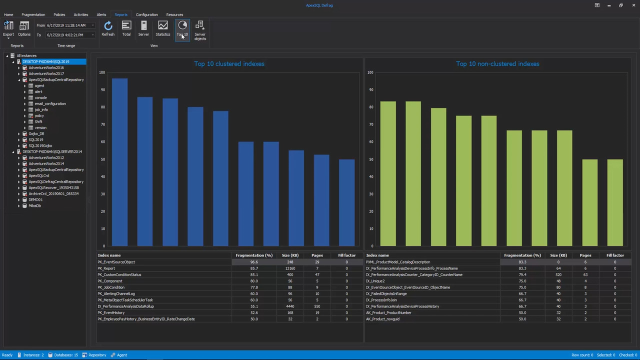 11:33
11:33
Benefits
-
Analyze index fragmentation
-
Rebuild and reorganize fragmented indexes
-
Create and manage custom policies
-
Set schedules for defragmentation jobs
-
Set Email notifications
-
Monitor index fragmentation on multiple servers
-
Export all activities to CSV or XML
-
Create index fragmentation reports
Features
Index fragmentation analysis
Search and analyze indexes by server, database, table, or index. Get detailed information on index type, size, fragmentation percentage, and fill factor with advanced grouping and filtering options Learn more
Index defragmentation
Reorganize or rebuild fragmented indexes Learn more
Custom policies
Use custom policies to automate database index maintenance. Enable, run or disable a policy with a single click. Learn more
Fragmentation thresholds
Set thresholds for reorganizing and rebuilding jobs Learn more
Job scheduling
Set daily or weekly schedules for rebuild and reorganize jobs, or execute them in real time
Email notifications
Set the Email notification for successful or failed jobs
Monitoring
Monitor all defragmentation jobs and policies from a central location Learn more
Activities export
Export the activities to CSV or XML
Index fragmentation reports
Create reports on index fragmentation and index memory usage for a database, table or a single index
Policy templates
Use custom or pre-made policy templates to define and deploy new policies in a few clicks
Alerts
Manage alerts for all defragmentation jobs and policies
Statistical reports
Generate statistical reports for most fragmented indexes on the selected server, database or table
Fill factor management
Set and monitor index fill factor
Proactive resource check
Actively run resource checks for CPU, memory and hard disk usage before creating a policy
Custom maintenance scripts
Run custom scripts before or after executing defragmentation policies