ApexSQL Data Diff for MySQL FAQs
General
Please see the following article: Minimum permissions required to install and use ApexSQL products
There are two types of MySQL connection:
- TCP/IP
- Named pipe
In addition to above, when the Connection option button is clicked, there are also SSL and SSH settings that can be used for secure connections:
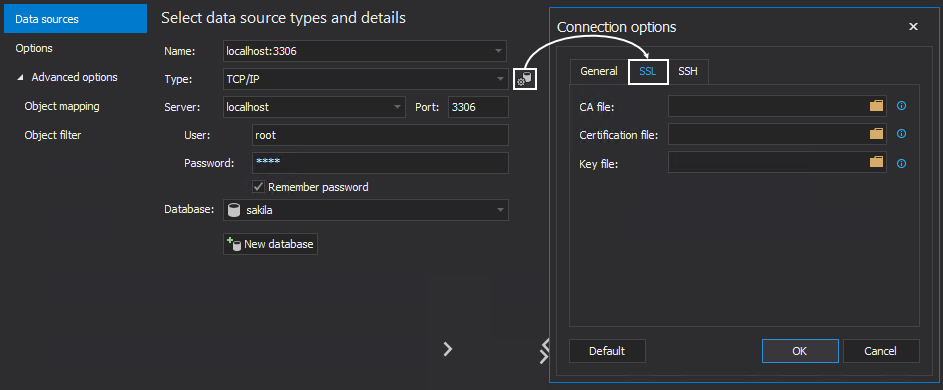
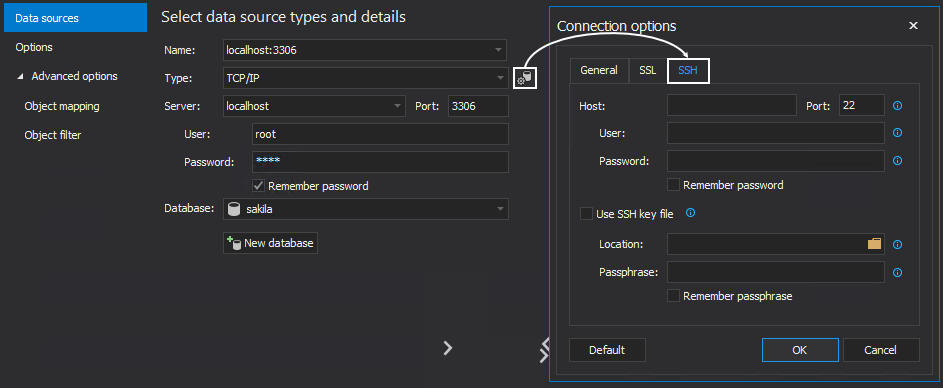
No, there are not any limitations during the preview mode. The tool is fully functional until the preview mode ends, which is set to end on December 31, 2020
No. There are no restrictions and limitation in the tool during either comparing or synchronization process of MySQL databases
Yes, there is a way. When the New project is started, first enter the details for data sources on the source and destination side and then go under the Advanced options, click the Object filter tab. Under this tab, it can be defined which objects will be compared:
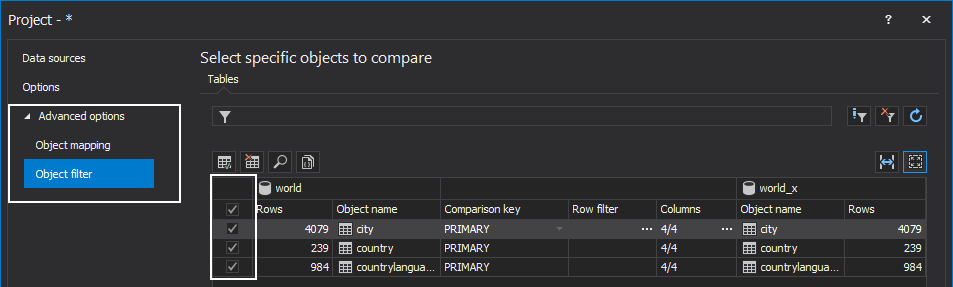
Yes, there is. The customize mapping can be used under the Object mapping tab in the Advanced options tab. Selected objects can be unmapped or mapped, depending on what is needed to be compared:
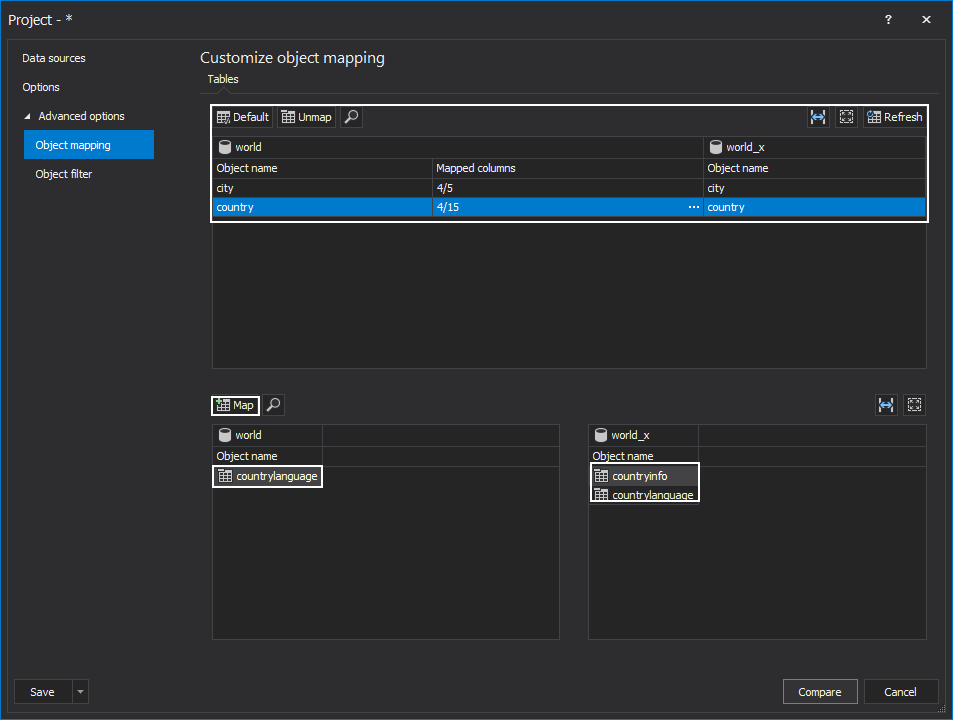
ApexSQL Data Diff for MySQL supports the following editions: MySQL Server Community, Standard, and Enterprise. For more information, visit our Supported software page
ApexSQL Data Diff for MySQL supports MySQL Server 5.6 and higher. For more information, visit our Supported software page
Yes, it does. ApexSQL Data Diff for MySQL supports Azure Database for MySQL and MariaDB. For more information, visit our Supported software page
Yes, it does. ApexSQL Data Diff for MySQL supports Amazon RDS for MySQL and MariaDB. For more information, visit our Supported software page
ApexSQL Data Diff for MySQL supports MariaDB Server Community and Enterprise editions. For more information, visit our Supported software page
ApexSQL Data Diff for MySQL supports MariaDB Server 10.1 and higher. For more information, visit our Supported software page
