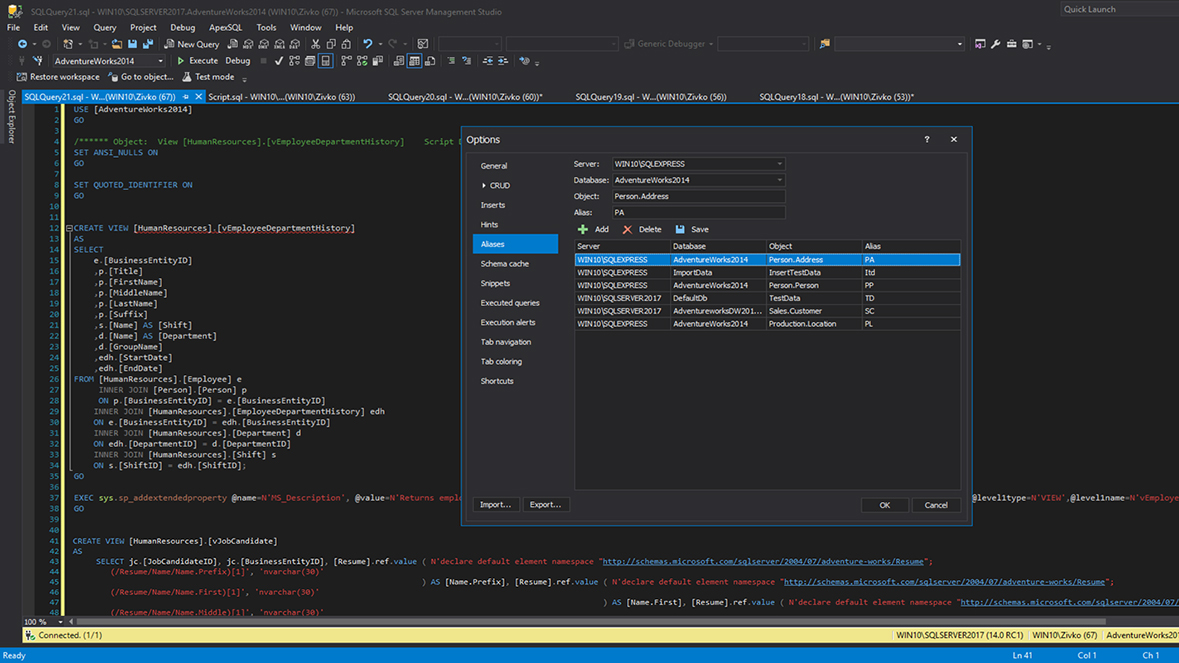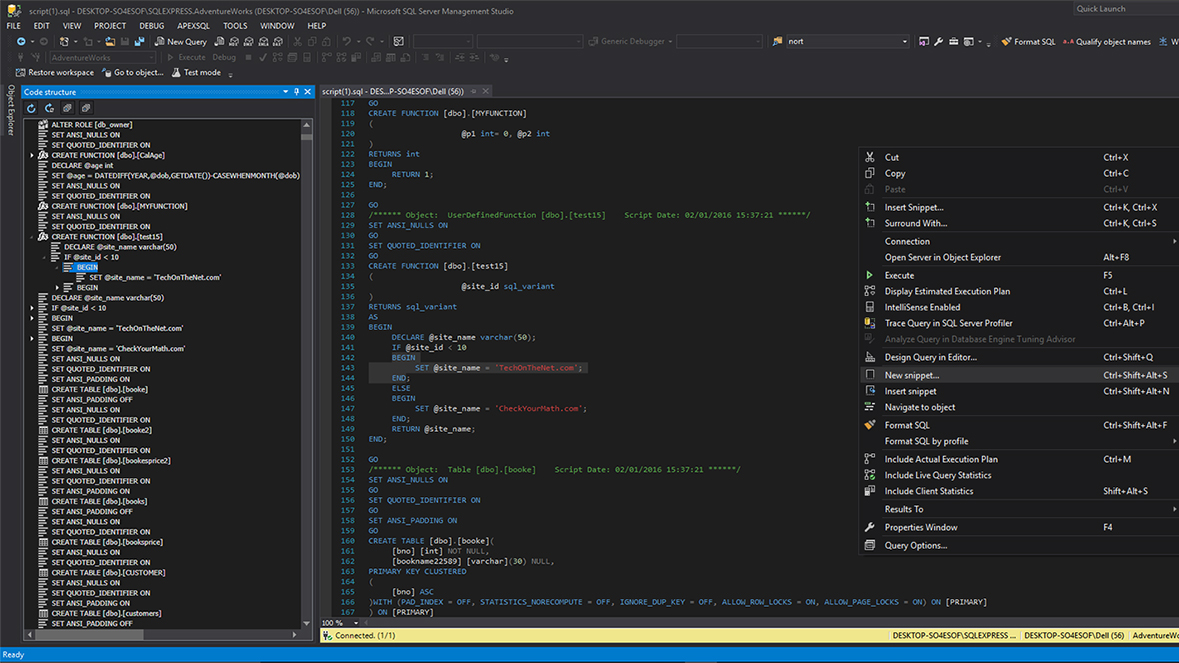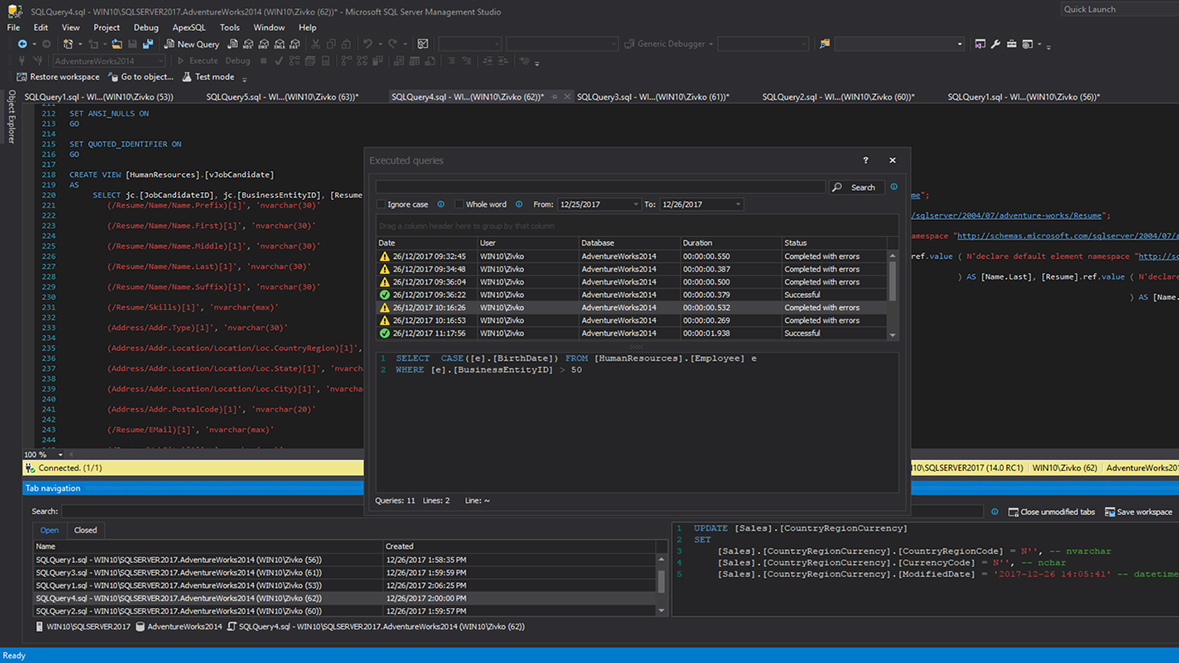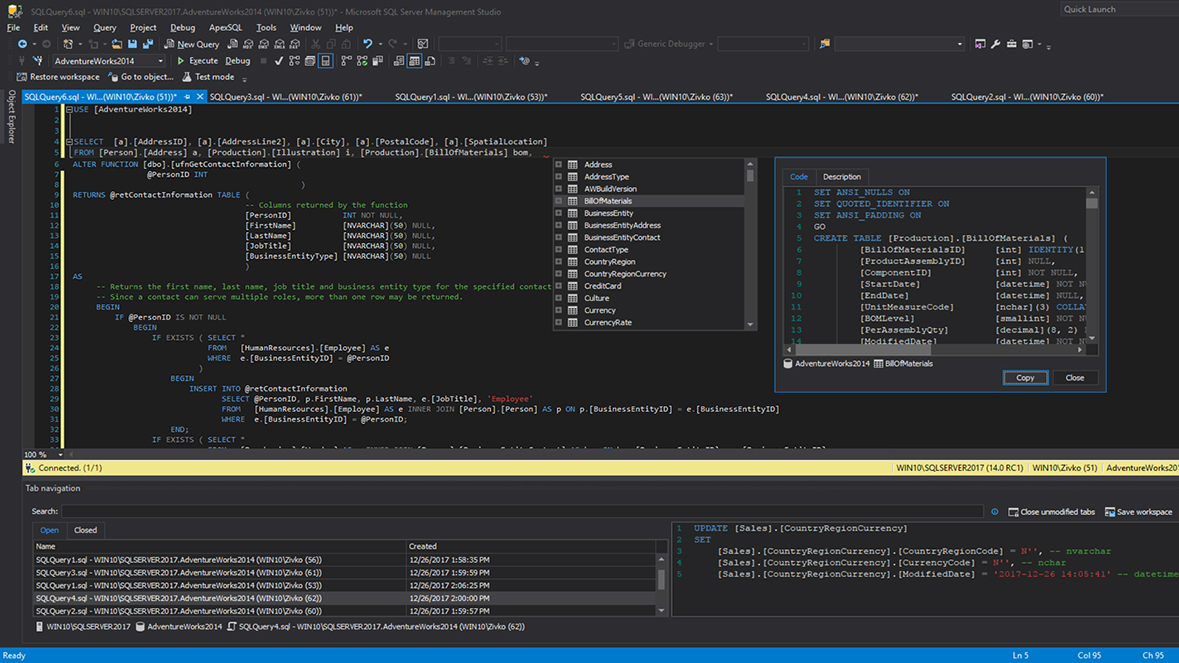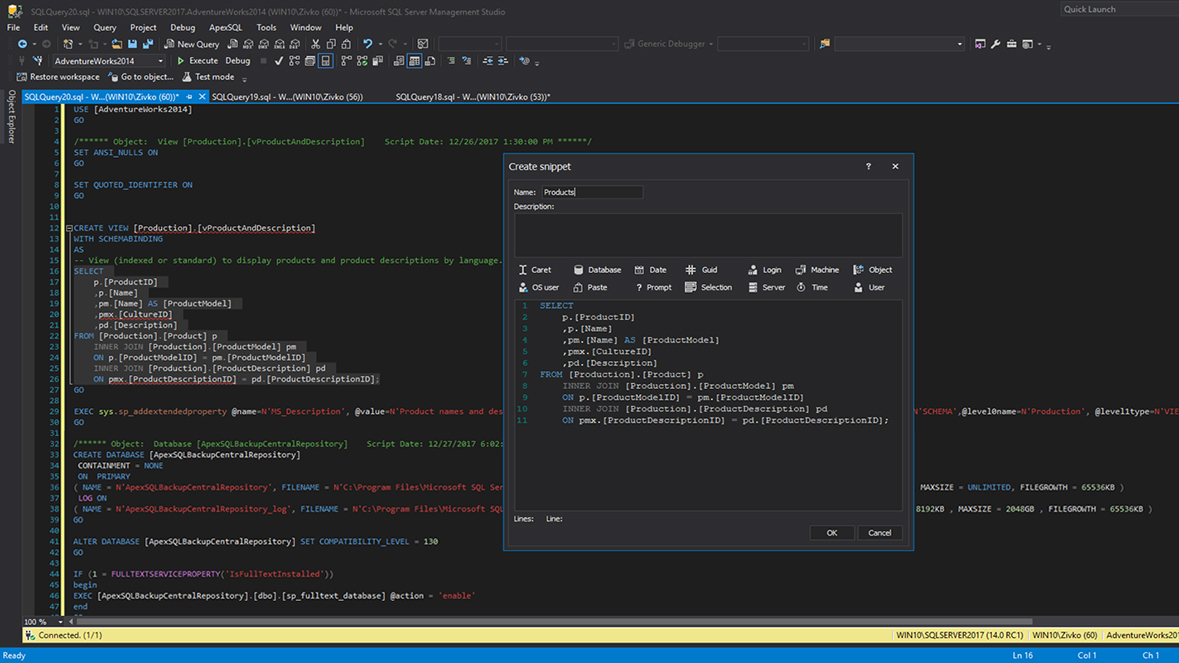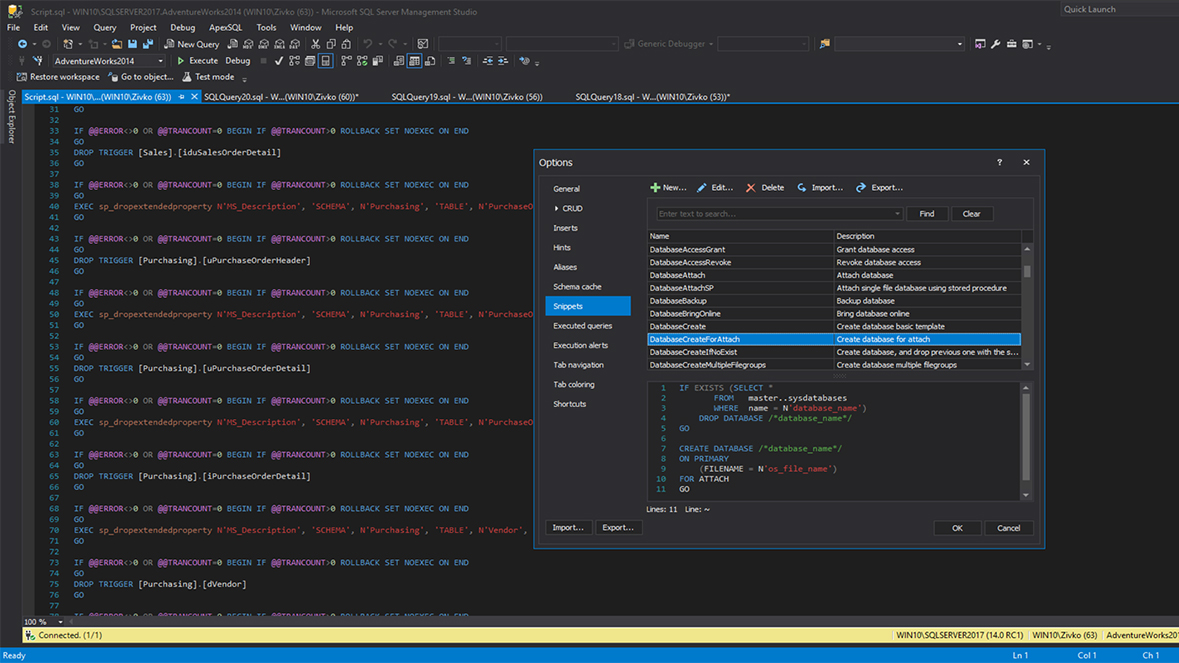SQL code complete
ApexSQL Complete is a productivity add-in for SQL Server Management Studio (SSMS) and Visual Studio that helps to speed up the process of coding using features such as auto-complete, SQL code snippets, auto-insert statements, auto–replacement and more.
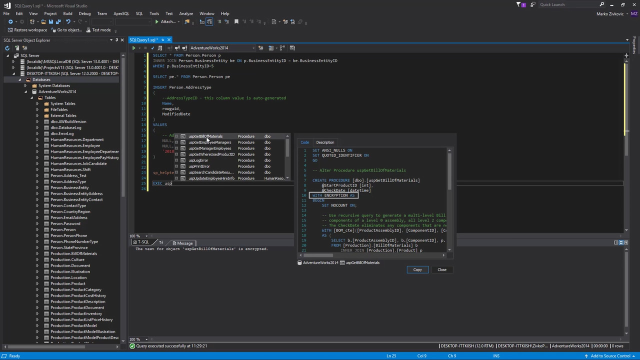 03:09
03:09
Benefits
-
Automatically complete SQL statements
-
Review an object's script and description
-
Improve productivity with snippets
-
Identify the structure of complex SQL queries
-
Keep track of all your tabs
-
Log every executed query
-
Easily navigate to SQL objects
-
Check queries in test mode
-
Color query tabs by environment
-
Search and export query results
-
Create CRUD procedures
-
Guard against queries that may damage data
Features
SQL code auto complete
Automatically fill in SQL keywords and names. Learn more
Auto-complete pick list
Complete SQL fragments, such as JOIN statements or cross-database queries, in a single click. Learn more
Qualified object names
Automatically insert fully qualified object names
Object definition
View the object definition and description inline
Transparent decryption
Seamlessly work with encrypted objects
Tooltips for identifiers
View detailed information on SQL identifiers inline. Learn more
Pair highlighting
Determine whether SQL code is formed correctly by highlighting paired elements
Closing character auto-insertion
Ensure the number of closing and opening characters match with automatic closing character insertion
Automatic bracketing
Improve SQL identifier visibility by automatic bracketing
Keyword formatting
Format auto-completed keywords in UPPER, lower or Proper case
Go to object
Find an object and highlight it inside the object explorer. Learn more
Test mode
Execute queries safely without affecting a database. Learn more
Results search
Search data in one or more results grids and highlight the results. Learn more
Customizable snippets
Reuse SQL code fragments as snippets and insert context-specific values as needed. Learn more
Snippet editing
Edit existing snippets or create your own. Learn more
Global aliases
Specify aliases for SQL Server objects on a the server or database level. Learn more
Tab navigation
Keep track of opened and recently closed tabs. Learn more
Tab coloring
Colorize query tabs to create custom environments by SQL Server or database connection. Learn more
Executed queries
Log information about executed queries. Learn more
Code structure viewer
Identify the structure of complex SQL queries at a glance. Learn more
Copy results as
Copy all/selected cells from query execution results to clipboard as CSV, HTML, or XML. Learn more
Customizable shortcuts
Define custom keyboard shortcuts for commands
CRUD procedures
Automatically create select, insert, update and delete stored procedures from the Object Explorer context menu. Learn more
Execution alerts
Guard against accidental data damage or loss with Execution alerts. Learn more
Export to Excel
Easily export data from the Results grid directly to Excel. Learn more
Resources and support
Gallery
Get started now
Integrate SQL code complete, snippets and more into SQL Server Management Studio (SSMS) and Visual Studio.