ApexSQL add-ins general FAQs
Installing
Please see the following article: Minimum permissions required to install and use ApexSQL products
An add-in can be installed using one of the three ways:
- Using the Single installer which contains installers for all ApexSQL tools (ApexSQLInstaller.exe)
- Using the individual Installer
- Installing add-ins using Command Prompt (CLI)
For more information about installation process, please go to: How to install ApexSQL add-ins and integrate into host environments e.g. SSMS, Visual Studio
When the product is installed, in SQL Server Management Studio/Visual Studio, the ApexSQL add-in menu is displayed on the main menu:
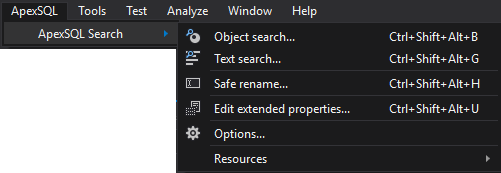
Updating
To get updates, navigate to the Resources->Get updates:
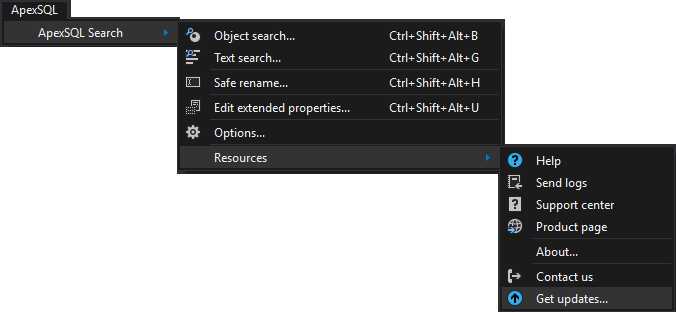
You can also check the website for new versions and download directly.
There are two ways of checking version of add-in:
- Automatic check (through application GUI)
- Manual check
For more information, please refer to: How can I tell if I have the latest version of my ApexSQL software
Yes, for more information, visit this page.
To see a version of the add-in, go to the Resources -> About. The version will be shown below the add-in name (e.g. 2018.08.1068):
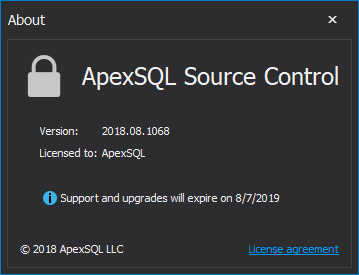
Uninstalling
An add-in can be uninstalled using one of the three ways:
- Using the Single uninstaller which contains installers for all ApexSQL
tools (ApexSQLInstaller.exe):
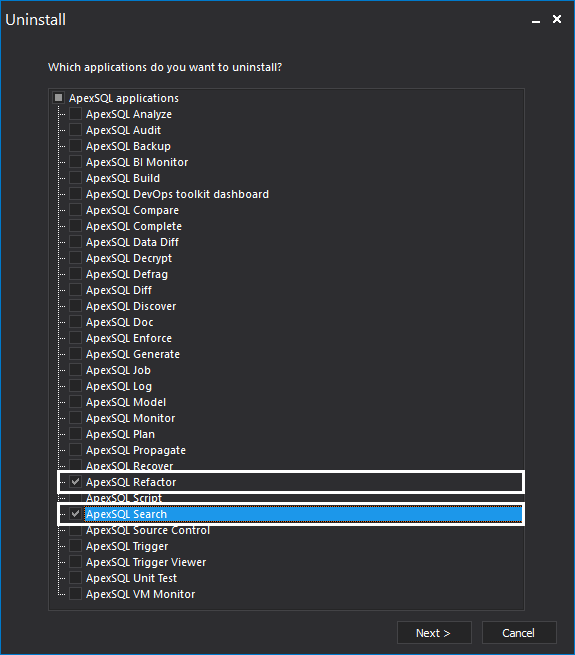
- Using the individual Installer:
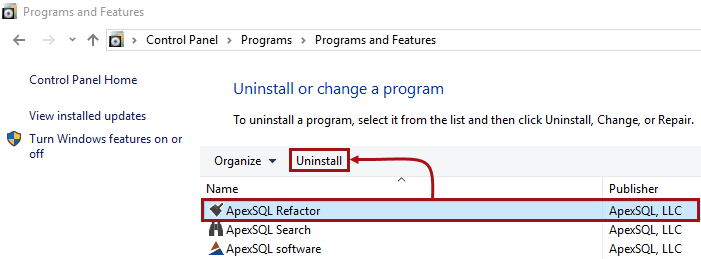
- Uninstalling add-ins using Command Prompt (CLI)
Yes.
For more information, please refer to: How to remove add-ins just from Visual Studio while retaining them in SQL Server Management Studio
Yes.
For more information, please refer to: How to manually uninstall ApexSQL add-ins
Yes.
For more information, please refer to: How to remove ApexSQL tools from SQL Server Management Studio
Other
Yes.
For more information on this feature, please refer to: Host aware theming in ApexSQL add-ins
Yes, ApexSQL Search supports 4K resolution and high-DPI scaling.
For more information on this feature, please refer to: 4K resolution and high-DPI scaling support in ApexSQL tools/add-ins
No, ApexSQL add-ins are not open source software
The add-in can be used directly from SSMS and Visual Studio alongside any other ApexSQL add-in
Yes. Select the Visual Studio versions and SQL Server Management Studio, the add-in should be integrated in during its installation process
For more information, please refer to: How to install ApexSQL add-ins and integrate into host environments e.g. SSMS, Visual Studio
Please visit the System requirements page.
There are two ways to see if it is an ApexSQL application add-in or not:
- By going to the System
requirements page and find the Add-in integration section:
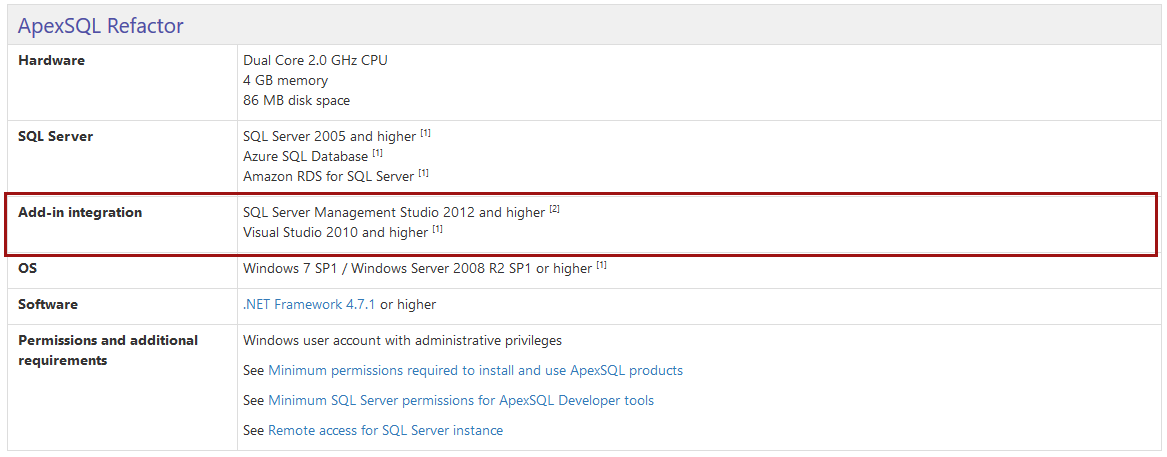
- By going to the Supported
software page and check under the Visual Studio add-in integration and
SQL Server Management Studio add-in integration sections:
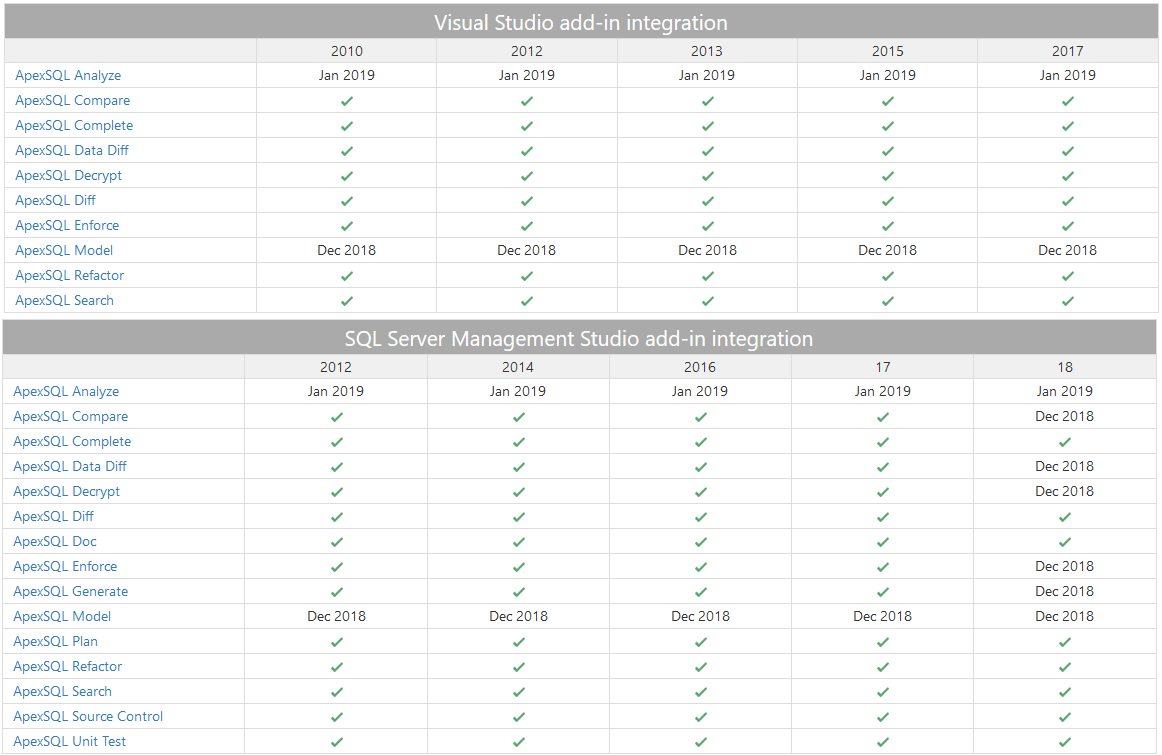
Please see the following article: How to send log files from ApexSQL tools
Troubleshooting
Please see the following article: Cannot uninstall add-in even when SQL Server Management Studio and Visual Studio are closed
Please see the following article: Microsoft .NET framework 4.7.1 was not found
